Offensive Nim - Auto Obfuscate Strings with Nim's Term-Rewriting Macros
TLDR: Use nim-strenc, or read below to discover how to write your own Nim macro.
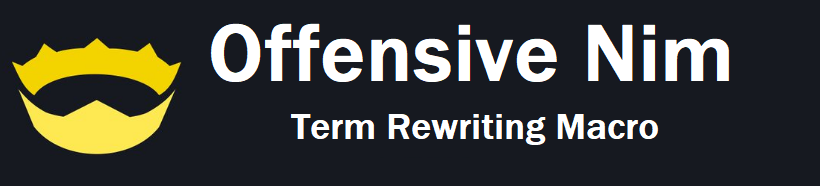
Lately I discovered the repository Yardanico/nim-strenc, you can use it very easily in your Nim code by importing strenc.
Let’s try it on this simple example. First you need to install the package using this command: nimble install strenc
import strenc
echo "demo string"You can compile the code with nim c -d=danger --passl=-flto --threads:on --opt=size --out=demo demo.nim and the compiler will display some hints.
Hint: used config file '/etc/nim/nim.cfg' [Conf]
Hint: used config file '/etc/nim/config.nims' [Conf]
....................................................................
/home/audit/Bureau/MiscNimMacroObfu/demo.nim(2, 6) Hint: encrypt("demo string") --> ' {.noRewrite.}:
m611v5u8zi(estring("\x16\x10\x19\x18V\n\f\t\x13\x13\e"), 1823285395)' [Pattern]
CC: demo.nim
Hint: [Link]
Hint: gc: refc; threads: on; opt: size; options: -d:dangerIn the hints we see the string “demo string” is automagically replaced by m611v5u8zi(estring("\x16\x10\x19\x18V\n\f\t\x13\x13\e"), 1823285395), reducing our static analysis detections.
Before going deeper in the code of nim-strenc, we need to understand a bit of macro term-rewriting.
Term rewriting macros are macros or templates that have not only a name but also a pattern that is searched for after the semantic checking phase of the compiler: This means they provide an easy way to enhance the compilation pipeline with user defined optimizations:
Term rewriting macro are applied recursively. This means that if the result of a term rewriting macro is eligible for another rewriting, the compiler will try to perform it, and so on, until no more optimizations are applicable.
Now let’s try some basic macros. For example the following macro can be used to generate a debug statement if the variable debug is set to true
import macros
const debug = true
template log(msg: string) =
if debug: stdout.writeLine(msg)
var x = 4
log("x has the value: " & $x)This is nice but we can go deeper by interacting directly with variables and their types. If you are unsure about how a type is represented and handled in Nim, you can use dumpTree to generate the Abstract Syntax Trees (AST) at compile time. This will be very useful to debug our macros.
import macros
dumpTree:
const cfgversion: string = "1.0"
const cfglicenseOwner = "John Doe"The output will look like this:
StmtList ConstSection ConstDef Ident “cfgversion” Ident “string” StrLit “1.0” ConstSection ConstDef Ident “cfglicenseOwner” Empty StrLit “John Doe”
We now have everything to understand the code of nim-strenc. The code starts by defining a new type estring (#L7) otherwise our macro will be called recursively on our newly created string.
type
estring = distinct stringThen it defines a proc to encrypt an estring using a key, note that the key is an integer. The name of this proc will be the same in every generated binary
# Use a "strange" name
# We need {.noinline.} here because otherwise C compiler
# aggresively inlines this procedure for EACH string which results
# in more assembly instructions
proc m611v5u8zi(s: estring, key: int): string {.noinline.} =
var k = key
result = string(s)
for i in 0 ..< result.len:
for f in [0, 8, 16, 24]:
result[i] = chr(uint8(result[i]) xor uint8((k shr f) and 0xFF))
k = k +% 1The encryption is doing a basic XOR where the key is modified a bit after every character. in order to avoid having always the same key in the produced binary, nim-strenc uses a simple but effective trick, by generating a hash based on the compile time and date.
var encodedCounter {.compileTime.} = hash(CompileTime & CompileDate) and 0x7FFFFFFFFinally there is the macro to match every String Literal from the source code, encrypt it with the proc m611v5u8zi then it will rewrite the matched string to m611v5u8zi(estring("\xFF...\xXX"), counter). Since the encryption is a XOR it can effectively use the same proc to encode and decode the string.
It uses getAst to generate the correct AST for our replaced string, and then the counter is modified.
macro encrypt*{s}(s: string{lit}): untyped =
var encodedStr = m611v5u8zi(estring($s), encodedCounter)
template genStuff(str, counter: untyped): untyped =
{.noRewrite.}:
m611v5u8zi(estring(`str`), `counter`)
result = getAst(genStuff(encodedStr, encodedCounter))
encodedCounter = (encodedCounter *% 16777619) and 0x7FFFFFFFThere are some limitations to this library
- the name of the encrypting/decrypting proc is always the same:
m611v5u8zi, and it is a HUGE red flag.. - weak encryption using XOR operation, it might be interesting to implement a stronger algorithm, but the key is “random” for each build.
- it is just obfuscation and patterns for decryption are easily discoverable by any reverser :D